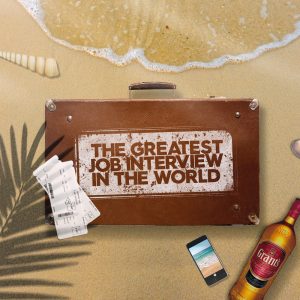THE BEST MULTIMEDIA CONTENT GUIDE FOR PR SUCCESS
Foreword
When PR professionals manage to get a journalist on the phone, one of the first questions they’re likely to ask is, “Did you see the release I sent you?”
And until recently, what they really meant was, “Did you read it?”
As with many forms of digital content, however, press releases have evolved to a point where editors and reporters can just as easily watch or hear the news being sent their way, rather than frantically scanning through paragraphs of information.
In fact, the rise of multimedia in PR has coincided with a massive shift in how visual and audio experiences are changing the way we consume information. From digital displays that take up an entire building to games and apps that can be glanced at on a smartwatch, there’s no end to the creativity and accessibility you can bring when you use visual content in a strategic way.
The question is, what’s the best way for communications professionals to capitalize on this shift?
You can probably guess what some of the wrong ways are. Multimedia is no longer a nice to have, it's a must-have: multimedia should not be treated as an afterthought in the PR planning process. But on that note, it also shouldn’t be content for the sake of content; it's imperative that visual content connects innately to the text and other elements in a press release.
Perhaps most important, multimedia content shouldn’t be generic or dull -- like it or not, you’re now facing a lot more competition for influencers’ attention. Want proof? Just take out your smartphone.
The Story Of ‘Stories’
Even just a few years ago, the lion’s share of multimedia content being consumed by media professionals came from sources like YouTube, or streaming services such as Netflix. More recently, however, Instagram, Facebook, Vine and Snapchat have all managed to empower a massive army of amateur multimedia producers.
Vine took the internet by storm with its six-second looping video clips. Next, Snapchat, pioneered in the concept of social media “Stories,” in which consumers can stitch together a series of disposable multimedia tales that combine photos and 15-second videos. Instagram soon introduced a copycat feature -- and saw even greater success. Facebook (which owns Instagram) has since brought Stories to its main platform.
The power of Instagram Stories and Snapchat Stories lies partly in how easy they are to make -- consumers even type or hand-write on top of images and videos -- and how incredibly quick they are to watch. In contrast to the high production values associated with more traditional content creators such as TV networks or movie studios, the quality does not compare. But what about the impact? These lightweight tools have democratized multimedia the way social media originally opened up new avenues for blogging and creating written content without the resources of a publisher.
PR practitioners who think this trend has little to do with their work should think again. The eye-opening engagement of these 15-second stories influence how media outlets respond to the multimedia content they get in news releases. Videos and graphics may need to be more accessible and inventive than ever before to capture the kind of attention that leads to earned media success. PR professionals will also need to think carefully about the way they weave such content into the pitch process, and how they can take advantage of distribution platforms that give them the best possible chance of reaching their target influencers.
About This Guide
If you weren’t formally trained in the creation and use of multimedia content, you’re not alone. Just as media outlets have had to make a (sometimes painful) “pivot” to video, those working in PR have had to learn about multimedia best practices on the job.
It’s time to bring together the lessons about what works (and what doesn’t) in one place. Read on to learn:
- Why journalists want more multimedia and developing the right strategy
- The dos and don’ts of multimedia content creation
- Real-life examples of earned media success using multimedia content distribution
-Seth Gilpin, Product Marketing Manager, Cision
1. Multimedia Best Practices
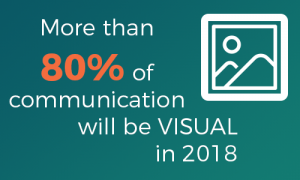
Based in New York City, Fratti has freelanced for outlets that range from RedBook and Men’s Health to Huffington Post and Bustle. That means she gets a lot of outreach from PR firms -- and she has to make decisions quickly.
“If a pitch doesn’t contain graphics I can include with my article, it’s hard for me to take it on. It’s even better if there is a video,” Fratti said in an interview for a story about changes in the PR industry on Forbes. “I am under strict deadlines to produce at least 5-7 articles a day, and visual content is always required. Wasting hours sourcing and editing a company’s logo or media content to accompany a post is something I cannot afford. When a pitch comes with everything attached, no cumbersome downloads, I want to hug that PR rep. And, I’m more likely to pick up on the next release from them, too.”
Fratti actually made those comments in 2015, and the move toward image and video-based storytelling has only accelerated since then. In fact, a research study conducted by networking equipment firm Cisco looked at trends in online traffic and concluded that more than 80% of communication will be visual in 2018.
There are a couple of factors that help explain the shift. One is the sheer deluge of information that people can consume every day online. For editors and reporters, the volume of articles, blogs, releases and other content they need to review is probably even higher. In his book The Shallows: What The Internet Is Doing To Our Brains, Nicholas Carr’s research suggested that 81% of educated people tend to skim rather than read deeply. Video content, when it works well, creates an experience that lets us stop and immerse ourselves in the story.
Chelsea Metzger, an associate with PR firm Martino Flynn, pointed out in a blog post that there are very practical and logistical reasons behind the appetite for multimedia in many newsrooms today:
Often, today’s reporters are tasked with creating multimedia materials without the support of a staff photographer or video editor. It is a welcome sight when communications professionals can provide valuable multimedia content to help a reporter tell his or her story.
This was borne out in our most recent State of Media report, where 71% of journalists surveyed told Cision they always or often use multimedia content, particularly photos, social media posts and videos. In fact, video and image-based content was ranked No. 2 on a list of media trends, second only to mobile compatibility. “Sourcing images and videos” was the third-most valued PR service, after getting story leads through news releases and setting up interviews with expert sources.
Beyond creating and offering multimedia content, of course, assets like images, videos and infographics need to be deeply woven into the foundation of a PR strategy.
Here’s how to get started:
Storyboard The News Or Campaign From Start To Finish

If a company is launching a product, taking a new direction, appointing a senior leader or pursuing any similar activities, the opportunities for multimedia could be considerable -- almost overwhelming. This means being judicious about looking for the way photos, videos or infographics could offer the most value to media while also tying back directly to things that will benefit the client or organization.
Walk through the story you’re trying to tell -- and that you’re hoping others will cover -- the way a movie director might visually lay out the plot of a feature film. Some things to consider:
- How many news releases will be involved, and what multimedia content will need to be included across each?
- How many multimedia assets should be unique to a particular part of the campaign, and what might be included and repurposed throughout (like logos and head shots, for example)?
- What kind of multimedia will “show” rather than “tell” the message or key messages you’re trying to convey? Think of how videos could summarize the main points of a white paper or blog post, or simplify a complex subject down to its essence.
- What can be created in advance and what might need to be created on the fly? If you’re hosting a press conference or other event over the course of the campaign, photos and videos might be captured on site but will need to be timed for release in a matter of hours afterwards. We’ll show an example of this later in this eBook.
Study The Market’s Multimedia Storytelling Habits
The best communications professionals always take time to learn about the key themes of interest to a particular outlet by studying its editorial calendar, looking up or asking editors and writers about their preferences in covering certain kinds of stories and the best channels to make a pitch. Before creating a lot of multimedia content, the same kind of thinking should be applied.
Even if it’s only a matter of looking at a representative sample of the target outlets that matter, identify some of the following factors:
- To what extent do the reporters and editors directly include photos and videos from third parties, and how? If they embed videos, for instance, do the videos tend to run near the beginning, the end or in the middle of an online article page? These choices can show whether the outlet sees third-party multimedia as a way to increase the length of visits, provide context similar to a quote from an interview in the story or a mixture of other purposes.
- How is multimedia content changed, if at all? Do the outlets tend to use third-party videos as raw material that gets edited into B-roll for their own, original videos? Do they tend to write their own, detailed captions on photos or do they tend to prefer having something more pre-packaged and ready to be inserted? Might they take the audio track from the video and use it in a podcast? Do they share multimedia assets they’re given through social channels, and if so, how much annotation to they tend to add in a post?
- What tends to be the mix of platforms that extends the outlet’s reach? Beyond their own web sites, for instance, how much do they publish and promote across Facebook, Twitter, Instagram or YouTube? This could all offer clues into the volume, variety and value of the multimedia content they want.
Connect Multimedia With Subject Matter Expertise
Sometimes companies send out media releases that give journalists little to work with other than what’s already there, or maybe a link to their client’s or organization’s most recent blog posts. Your odds of getting coverage increase, however, when editors and writers see opportunities to make the story their own by asking more questions and finding fresh angles on the news.
Before you launch a campaign with multimedia elements, make sure:
- Your subject matter experts know exactly what’s being disseminated. They should never be surprised by the content of a video, infographic, photo set or any other content that’s part of the news release.
- You conduct some kind of prep or media training that delves into some of the unanswered questions the multimedia content raises. How can they elaborate on what wasn’t shown or said to reinforce the overall messaging of the campaign?
- You include call-to-actions wherever possible in the multimedia content itself that could point the outlet’s audience to more details. This could be a short URL in the caption of a photo or the end credits or lower-thirds of a video.
Once you’ve mapped out the role multimedia will play in the PR strategy, it’s time to figure out how you’ll create it, and the kinds of production values you need to achieve.
2. Multimedia Content Creation

A few years ago, Apple began putting up enormous billboards in major metropolitan areas featuring stunning wildlife and travel photography taken by everyday consumers, all with the same simple tagline: “Shot on iPhone 7.”
That campaign wasn’t necessarily aimed at the PR industry, but it’s a good reminder of how technology has evolved. In fact, many of the sophisticated tools we would have traditionally associated with multimedia production have now been squeezed into the relatively small confines of our smartphones. In a single device we now have a still camera, video camera and even editing tools to make work that is as good -- or at least good enough -- to not only post on Facebook and Instagram but to feature in a mainstream newspaper or magazine.
There are still some limits and constraints, of course. TV commercials and print ads still tend to be shot and edited using the highest-quality production values, and require big budgets to do so. Certain kinds of special effects would be near-impossible for amateurs to pull off. Professional photographers, videographers, illustrators and designers also have the advantage of specialization, recognizing the perfect shot or angle that can effectively tell a story or convey a message.
Ultimately, the decision around whether or not to outsource the creation of multimedia content for PR purposes will vary depending on the organization, its communications objectives and its resources. Even if you decide to avoid the DIY route, it’s in PR professionals’ best interests to learn as much as they can about what constitutes quality as they evaluate multimedia content prior to including it in a release and as part of a campaign. There are some do’s and don’ts:
Do: Focus The Story But Add Flexibility For How It Is Told
The first thing to consider is your reason for creating the multimedia content – to support the story in an email campaign, blog post, press release, etc. The information you share in your visual should closely align with the accompanying text of this primary placement. Be sure the terms, structure and tone are consistent to provide cohesive support to your written story.
Next, strengthen it to stand alone. You probably want your users to share your image on social media, so it needs to make sense without the accompanying text of your written story. Be sure to include a clear title of what a reader should expect from the graphic. If you’re targeting a niche audience, make sure you clarify this context in the title and/or subtitle.
Keep your audience’s limited attention span focused by narrowing your visual scope to the core of your message. Your ultimate goal should be to clearly convey one idea. If there are additional thoughts and ideas that you want to include, consider the following options:
- Supporting items should take a visual backseat to your key point. The reader’s eye should clearly flow from the title to the key idea first.
- Similar but equally strong ideas might benefit from their own separate graphics. Why squish everything into one, when you can create a short series.
- Perhaps a single infographic is not the best visual solution for your message. For compound, complex ideas, a video might be a better fit to clarify your message. Or, to unify a series of infographics, consider creating a Slideshare presentation and/or a PDF.
Do: Brainstorm And Consider All The Format Options

“The problem with this press release is there’s nothing really visual that would naturally go with it,” someone on the team might say when the subject of multimedia comes up. The funny thing is, the same thing tended to happen in newsrooms of newspapers and magazines, but talented art directors and page designers always seemed to figure something out. In many journalism schools, students are now urged to try and think of some kind of multimedia content for every single article they produce. It may not be a bad idea for those in PR to adopt a similar mindset.
Here’s a list to get the brainstorming started -- see which ones may be overlooked in your organization’s communication efforts to date:
Screenshots: Easy to make using basic desktop commands, these could include images of products, web portals, cover pages of other assets like white papers or even slides from a sales deck.
Visualized Quotes: An alternate font, a bold color in the background or maybe some related stock imagery -- words can be even more powerful when they are treated almost like simple works of art.
Charts And Graphs: Journalists love data, especially when it’s easy to see at a glance how changes are happening based on variables like the economy, the introduction of new technology or other factors. A simple export from Excel or Google Sheets into one of the many templates available makes this easy.
Simple infographics: One or two statistics, with a symbol next to them (like a smartphone for something discussing the rise of mobile apps) and some explanatory text is all you need to give reporters something that makes can be a callout on their article page or a graphic to share with a link to their story on social media.
GIFs And Memes: There are scores of sites filled with downloadable or shareable visual content that usually consists of a royalty-free image (sometimes animated) and some text that makes a reference to something in pop culture. It’s usually a simple matter of adding your own text to get in on the joke.
Embeds: Are real people already sharing their opinion about something related to the topic of your release on Twitter, YouTube or elsewhere? These services all have an option (usually referred to as “Embed” near the “sharing” buttons) that allow you to drop into a document for editors and writers to consider.
Don’t: Force Reporters To Act Like Art Directors -- Or Lawyers
One of the most common requests PR pros tend to get -- and usually without a lot of notice -- is a higher-resolution version of multimedia content that might have already been sent their way.
Even in newsrooms that are “digital first” or which have abandoned print altogether, resizing low-res images runs the risk of something too pixelated or warped to be of any real use with a story. Consider having multiple options available, given that what might work on an article page might need to be changed for use in social media or one of the other platforms on which a media brand is active.
Also, just as you might use embeds to source third-party multimedia content or raw materials, make embedding easy for journalists. An easy-to-embed infographic, for example, could mean all a reporters has to do is write a few paragraphs on top to have a story they can publish.
Of course, all multimedia must be yours or be free and properly licensed. Before submitting multimedia that is not yours, please read Can I Use That Picture? 3 Rules to Ensure Your Blog Isn’t Breaking Copyright Rules.
Do: Make Use Of All The Free Tools Available

Remember the days when, if you needed to design a new web site, you had to engage with a dedicated third-party team that developed everything from scratch?
Of course some web site development still requires that level of investment and expertise, but for the average blog or microsite, services like WordPress make changing up the look and feel of your navigation as simple as pressing a button.
The same is true for many kinds of multimedia content that once proved highly challenging for resource-strapped teams.
Whether based on templates or other configurable pieces of content, look for tools that make it possible to develop professional-quality infographics and even videos no matter what your skill level. Visual.ly, Easel.ly, Canva Venngage and Piktochart are all low-cost (or no-cost) ways to get started quickly on infographics. iMovie on your iPhone or Magisto are good starting points for movies.
Bookmark sites like CreativeBloq that frequently look for new tools and review them for professional and casual users.
Don’t: Make Anyone Strain To Hear What’s Happening Onscreen
Even the simplest videos are likely to bring the inner Steven Spielberg out of anyone. We all have opinions on makes for compelling content on camera, whether it’s a complete aversion to “talking head” style of clips, the length (everyone seems to agree that shorter is better) and how well lit everything needs to be.
From a quality standpoint, however, there’s one element that matters more than anything in video, and it has nothing to do with what you’re seeing.
If people can’t hear what’s going on in the video, they won’t watch it. Period. Even a dimly-lit, slightly blurry video is more watchable if what’s being said -- the story being told -- is audible enough for the average audience.
Make sure anyone on camera is mic’ed. Check the sound. Then have it checked again. Then check after you’ve done a take. Consider transcribing the audio and making it available as captions for sites (particularly those looked at during office hours) where the sound might be off.
While video is obviously a visual form of multimedia content, audio quality cannot be sacrificed. Ever.
Do: Be The Brand Enforcer
Multimedia may be a different form of content than text, but the underlying tone and approach towards your audience should be as familiar in a photo, video or infographic as your organization’s or client’s logo.
Besides a press release, where might some of these other multimedia assets sit on a web site or social channel? Do the colors or other attributes fit in with the rest of the brand’s palette or does it clash? Does the font resemble what they would see on the blog, white papers or other content assets? Would it look out of place coming from another organization? The best branded multimedia content should be wedded to the “DNA” or the core look and feel of everything else about the company.
Does the way the branding is handled -- from logo placement to the use of company URLs and other details -- support business objectives? For instance, it may make sense to have all videos end with a link back to the same area of a web site.
3. Multimedia Content Distribution
If a photo, video or infographic is included in a press release and no one sees it, it’s like the proverbial tree falling in a forest. To achieve any kind of impact, you need an audience.
Or, to put it another way, content may be king, but reach is the kingdom. The litmus test for any multimedia PR teams create is what happens once it gets paired with a distribution platform that will get it in front of the editors, reporters and other influencers who are constantly looking for new story ideas and editorial opportunities.
In the spirit of showing rather than merely telling, let’s look at how a selection of brands have taken a thoughtful approach to developing multimedia content and carrying it through every stage of the earned media journey.
The Company: William Grant & Sons
The Campaign: Makers of the fine Grant’s Whisky, the brand wanted to appeal to a younger demographic and launched a contest on Instagram to search for a Global Drinks Ambassador. Those who applied would become part of what was called ‘The Greatest Job Interview In The World,’ where finalists would travel to Scotland, stay in historic hotels and literally get paid to drink. What could be better?
The Multimedia Moment(s): The Grant’s multi-channel news release boasted high-quality photos that helped show where its Global Drinks Ambassador would be heading, including a bar in India, a trek through Iceland and beyond. A 40-second video, meanwhile, showed just how far a suitcase filled with Grant’s Whisky might take you.
With a detailed press release and seven different multimedia assets to choose from, Grant’s was able to offer a highly unusual story with lots of ways to tell it. The media responded in droves, with 540 outlets covering the campaign and reaching a total potential audience of nearly 170,000,000 people. The lesson? Having a strong variety of multimedia gives journalists so much to work with it’s almost impossible not to take advantage of the story idea.
Read the Case Study (https://www.cision.com/us/success-stories/grants-whisky/)

The Company: LG
The Campaign: What better way to celebrate the 75th anniversary of a human-centric smartphone manufacturer than by partnering with Japanese designer Tokujin Yoshioka on an art exhibit that illustrated humanity’s relationship with the natural world? A highlight of Milan Design Week 2017, the event used standing pieces of glass shot through with bold colors to create a tapestry that transfixed audiences -- and offered inspiration for those wishing to make good use of the image-taking capabilities of an LG smartphone.
The Multimedia Moment(s): LG included two videos in its multi-channel news release, neither of which had any sound other than some background music. This helped make the content universally appropriate for media outlets covering the story across the EU, North America and elsewhere. Five different exhibit photos gave editors assets that could accompany a story or even be set up as a slideshow. The lesson? Great multimedia can literally take media outlets and their audiences to places they would never see otherwise -- all while reinforcing the message at the heart of a comms strategy.
Read the Case Study (https://www.cision.com/us/success-stories/lg/)

The Company: CEVA
The Campaign: As a firm that licenses, designs and manages intellectual property associated with semiconductors, CEVA needs to work hard to get the attention of the investor community and showcase its high profit margins and other financial successes. Quarterly earnings results a prime opportunity to shine -- if it’s approached in a strategic way.
The Multimedia Moment(s): CEVA is a poster child for how infographics can create a dashboard-like effect for busy journalists who want to beautify the process of telling complex stories. Its earnings release featured not one but three different sets of infographics, which used a combination of words (including a powerful quote from its CEO), bar/pie charts and a “Fast Facts” area that broke down details around shipments and other quarterly performance data. Of course, the company still has earnings data in more traditional formats for long-term investors, but the infographics are so easy on the eyes they looked like they might have been designed for the business section of a newspaper or magazine. The lesson? Multimedia that keeps its audience‘s interests top of mind wins out every time.
Read the Case Study (https://www.cision.com/us/success-stories/ceva/)
The Company: The Royal Canadian Horse Show
The Campaign: A longtime staple of Canada’s Royal Agricultural Winter Fair, the Royal Canadian Horse Show not only needs to put on a great event but market the concept of equine activities as a family-friendly spectator sport to an international audience.
The Multimedia Moment(s): With horses, riders, spectators and the backdrop of the Fair itself, there are plenty of multimedia content opportunities available to the Royal Canadian Horse Show, and the organization doesn’t waste any of them. Not only does every release before, during and after the event include photo and video assets, the team works late hours to ensure images of nightly winners are available to reporters as soon as they’re filing stories. The lesson? The media works in real-life. Multimedia content should be planned and executed accordingly.
Read the Case Study (https://www.cision.com/us/success-stories/rwf/)
The Company: Varian Medical Systems
The Campaign: Halcyon, a media equipment system created by Varian, has the potential to cut the time for cancer treatments in half, dramatically improving care for patients around the world. That would be an incredible story in itself, but also difficult to convey for those not familiar with the technology.
The Multimedia Moment(s): In less than four minutes, a video Varian included in its release took audiences through the complete development of Halcyon, from white board drawings and discussions to footage of patients going through MRI machines. Throughout, executives explain how their work is contributing to truly personalized medical care. The clip makes the business case for the product but also puts the innovation in layman’s terms so that almost anyone can readily understand Varian’s mission and key differentiators. The lesson? Multimedia can tell as complete a story as you want, if you put the right planning and scripting into the way it is created.
Read the Case Study (https://www.cision.com/us/success-stories/varian/)
The Company: OpenTable
The Campaign: OpenTable, the world's leading provider of online restaurant reservations, created a road-trip themed campaign to encourage travelers to 'eat like a local' as ventured on their summer vacations.
The Multimedia Moment(s): In a single press release, OpenTable embedded six mobile-friendly infographics to highlight top-rated restaurants across the United States. WIth a dedicated graphic per region (California, Midwest, Northeast, Northwest, South and Southwest), OpenTable's shareworthy content resonated with consumers, especially with foreign audiences who relied on the visual content to break their language barrier.
Read the Case Study (https://www.cision.com/us/success-stories/opentable-multimedia/)
Conclusion
Imagine for a moment if words didn’t exist. If, for instance, photos, videos and infographics were the only way for PR professionals to tell their stories and engage with influencers to achieve earned media for their clients and employers. How might that change the way they used those tools to generate interest in a key message or a campaign?
That intellectual exercise is a good way of remembering that effective multimedia is not something that should exist in a silo or as a last step before sending a press release over the wire. If you take away nothing else from this guide, hopefully the ideas and real-world examples we’ve shared here have driven home the point that multimedia should be conceived as early in the process as possible. When photos, videos and infographics are developed with the same care and attention that is typically invested in everything that’s written and edited in the release itself, journalists show their appreciation by integrating them as key elements in their coverage.
There are a few other trends you can take for granted in 2018 and beyond:
- The tools and technologies to make multimedia content will become cheaper, easier to use and more pervasive.
- The expectation and demand for visual storytelling will only increase as usage of streaming services and social networks become more deeply entrenched in everyday life.
- Media will increasingly look to PR for more than just the ability to set up an interview with a subject matter expert. As their resources become more constrained and the pressure to drive engagement continues to get harder, multimedia assets arm them with ways to flesh out their stories in a manner that brings value to their audience.
Even if multimedia seems daunting or challenging at first, PR pros who take the plunge may discover it opens up new avenues for creativity -- and possibly a little more fun in the communications planning process.
![]()